AppleWIN ROBOWIN page
AppleWin ROBOWIN page!
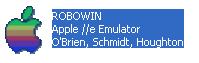 screenshot
screenshot
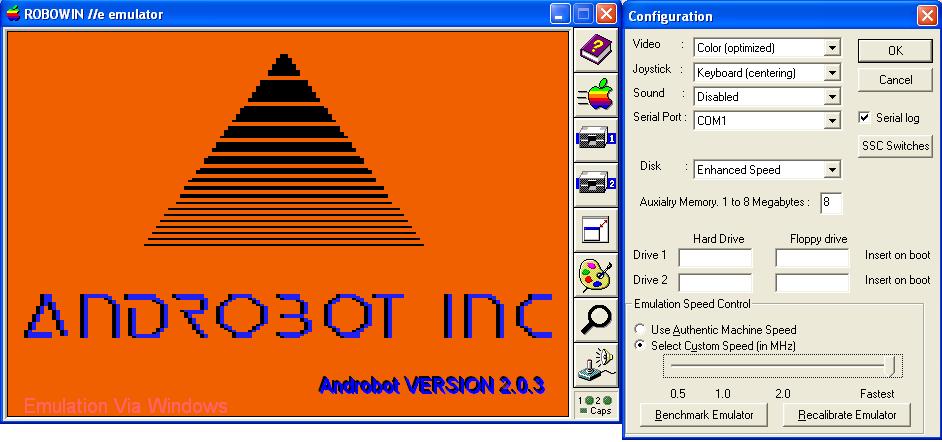 ********************************************
* *
* features: *
* *
********************************************
* 8 megabyte ramworks emulation
* Hard drive emulation
* Super Serial card emulation
- serial log
- dip switch emulation
* selectable speed slider
- original apple II speed (1mhz)
- full speed
- You can even set speed below 1mhz
(I have found this useful for testing
software)
- Rich gets 60 mhz on 2.0 ghz machine
* enhanced debugger
- view the state of the Memory softswitches
- view the state of the Video softswitches
* "insert on boot" feature lets you specify
what disks to have in the drives when the
emulator is started.
* Joystick : use keyboard, joystick, mouse to
emulate apple II joystick input
********************************************
* *
* to do list: *
* *
********************************************
?
********************************************
* *
* wanted list: *
* *
********************************************
rich wants:
* file selector for BOOT HDV and DSK images
* Print to Clipboard (direct output to printer
with PR#1. Printer output goes to windows
clipboard)
* source debugger
* mockingboard support that AppleWin has
* speech output (doubletalk emulation)
-send PR#2 output to windows XP speech engine
-or a freeware speech output program
Laine wants: More slots in Apple 2.
********************************************
* *
* credits: *
* *
********************************************
author
Laine Houghton's modifications of :
AppleWin Emulator
********************************************
* *
* download: *
* *
********************************************
Click here to download the ZIP
this link is broken. Laine has not yet decided
to release his modifications publicly
********************************************
* *
* debugger: *
* *
********************************************
********************************************
* *
* features: *
* *
********************************************
* 8 megabyte ramworks emulation
* Hard drive emulation
* Super Serial card emulation
- serial log
- dip switch emulation
* selectable speed slider
- original apple II speed (1mhz)
- full speed
- You can even set speed below 1mhz
(I have found this useful for testing
software)
- Rich gets 60 mhz on 2.0 ghz machine
* enhanced debugger
- view the state of the Memory softswitches
- view the state of the Video softswitches
* "insert on boot" feature lets you specify
what disks to have in the drives when the
emulator is started.
* Joystick : use keyboard, joystick, mouse to
emulate apple II joystick input
********************************************
* *
* to do list: *
* *
********************************************
?
********************************************
* *
* wanted list: *
* *
********************************************
rich wants:
* file selector for BOOT HDV and DSK images
* Print to Clipboard (direct output to printer
with PR#1. Printer output goes to windows
clipboard)
* source debugger
* mockingboard support that AppleWin has
* speech output (doubletalk emulation)
-send PR#2 output to windows XP speech engine
-or a freeware speech output program
Laine wants: More slots in Apple 2.
********************************************
* *
* credits: *
* *
********************************************
author
Laine Houghton's modifications of :
AppleWin Emulator
********************************************
* *
* download: *
* *
********************************************
Click here to download the ZIP
this link is broken. Laine has not yet decided
to release his modifications publicly
********************************************
* *
* debugger: *
* *
********************************************
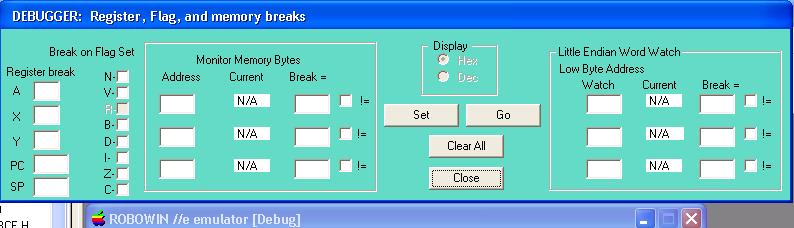
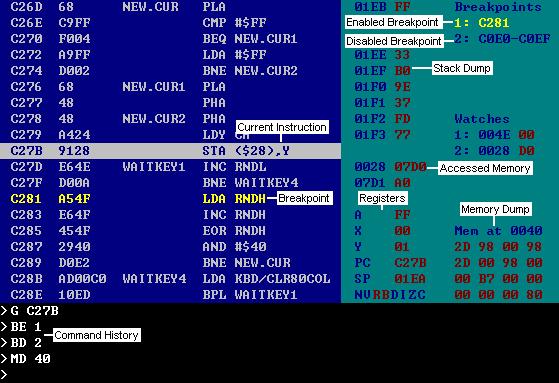 Robowin features an enhanced debugger.
You can watch code execute,
watch contents of:
Accumulator
X register
Y register
Program Counter
Stack Pointer
Status Register
commands I know:
Legend:
* (register) = A,X,Y,PC,SP
* XXXX = hex number
change contents of a register:
R (register) = XXXX
Watch a memory location:
W XXXX
watch a 16 byte section of RAM:
MEM XXXX
view status of softswitches:
PAGES
Skip watching ROM execute:
Control+Arrow Down
Holding the Ctrl key while pressing
arrow down works as a run to cursor.
It is intended to skip having to single
step through JSR HOME or JSR BELL and
the like. The red bar should be set on
the line to run to then hit the enter
key. If the red bar disappears it is
not safe to hit enter. Use Ctrl-Arrow
up to regain the bar or continue down
till it reappears.
*************************
*
* How Robowin came about:
*
*************************
By: Laine Houghton
I came to know Applewin because Robert Doerr was looking for an emulator to
run his Apple II software which controls his Androbot robots.
Robert Doerr's page
Robert is happily taking his laptop and robots on the road for
demonstrations.
Along the way I came to really like Applewin and added many modifications I
wanted and some fine ideas Robert and Rich requested. Rich's request for a
copy from clipboard was one I wish I had thought of. It has saved me untold
hours. Applesoft and assembly source found on the net can be copied to the
clipboard and with the press of a button it is typed into the apple to be
run or compiled. Not to mention today's word processors are more powerful
and easier to use.
The robot software is written and run in Forth. They way the modules are
swapped around and the fact it switches between direct polling the ACIA and
handing off the task to the SSC, coupled with a serial as well as an IR link
makes the whole thing timing sensitive.
The last release works well with the robots but a piece of code tested
earlier is not so good on version 2.0.3. A loop to directly poll the ACIA
has unacceptable performance.
I know how I want to tighten up the timing so it is faithful to Apple users
as well as the robot software. Actually the former guarantees the latter.
It does require a fair rewrite that will affect many areas and require major
retesting and bug squashing.
That for the last few weeks has killed motivation. I'm waiting for a spark
of enthusiasm :)
Also the last mod I made was limited support of .2mg files. I could or
prodos would read and write 800k images. I tried to unshrink an 800k SDK and
not surprisingly shrinkit informed me no device was available. I was trying
to decide if I wanted to fully implement 800k support.
Robowin features an enhanced debugger.
You can watch code execute,
watch contents of:
Accumulator
X register
Y register
Program Counter
Stack Pointer
Status Register
commands I know:
Legend:
* (register) = A,X,Y,PC,SP
* XXXX = hex number
change contents of a register:
R (register) = XXXX
Watch a memory location:
W XXXX
watch a 16 byte section of RAM:
MEM XXXX
view status of softswitches:
PAGES
Skip watching ROM execute:
Control+Arrow Down
Holding the Ctrl key while pressing
arrow down works as a run to cursor.
It is intended to skip having to single
step through JSR HOME or JSR BELL and
the like. The red bar should be set on
the line to run to then hit the enter
key. If the red bar disappears it is
not safe to hit enter. Use Ctrl-Arrow
up to regain the bar or continue down
till it reappears.
*************************
*
* How Robowin came about:
*
*************************
By: Laine Houghton
I came to know Applewin because Robert Doerr was looking for an emulator to
run his Apple II software which controls his Androbot robots.
Robert Doerr's page
Robert is happily taking his laptop and robots on the road for
demonstrations.
Along the way I came to really like Applewin and added many modifications I
wanted and some fine ideas Robert and Rich requested. Rich's request for a
copy from clipboard was one I wish I had thought of. It has saved me untold
hours. Applesoft and assembly source found on the net can be copied to the
clipboard and with the press of a button it is typed into the apple to be
run or compiled. Not to mention today's word processors are more powerful
and easier to use.
The robot software is written and run in Forth. They way the modules are
swapped around and the fact it switches between direct polling the ACIA and
handing off the task to the SSC, coupled with a serial as well as an IR link
makes the whole thing timing sensitive.
The last release works well with the robots but a piece of code tested
earlier is not so good on version 2.0.3. A loop to directly poll the ACIA
has unacceptable performance.
I know how I want to tighten up the timing so it is faithful to Apple users
as well as the robot software. Actually the former guarantees the latter.
It does require a fair rewrite that will affect many areas and require major
retesting and bug squashing.
That for the last few weeks has killed motivation. I'm waiting for a spark
of enthusiasm :)
Also the last mod I made was limited support of .2mg files. I could or
prodos would read and write 800k images. I tried to unshrink an 800k SDK and
not surprisingly shrinkit informed me no device was available. I was trying
to decide if I wanted to fully implement 800k support.
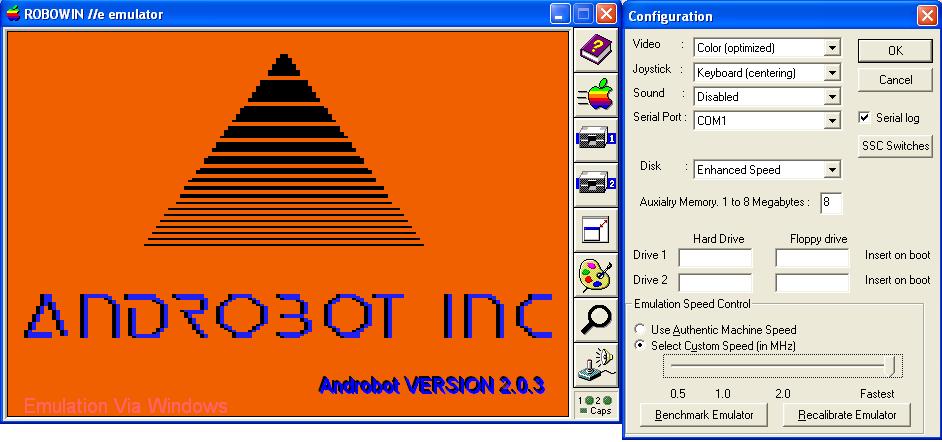 ********************************************
* *
* features: *
* *
********************************************
* 8 megabyte ramworks emulation
* Hard drive emulation
* Super Serial card emulation
- serial log
- dip switch emulation
* selectable speed slider
- original apple II speed (1mhz)
- full speed
- You can even set speed below 1mhz
(I have found this useful for testing
software)
- Rich gets 60 mhz on 2.0 ghz machine
* enhanced debugger
- view the state of the Memory softswitches
- view the state of the Video softswitches
* "insert on boot" feature lets you specify
what disks to have in the drives when the
emulator is started.
* Joystick : use keyboard, joystick, mouse to
emulate apple II joystick input
********************************************
* *
* to do list: *
* *
********************************************
?
********************************************
* *
* wanted list: *
* *
********************************************
rich wants:
* file selector for BOOT HDV and DSK images
* Print to Clipboard (direct output to printer
with PR#1. Printer output goes to windows
clipboard)
* source debugger
* mockingboard support that AppleWin has
* speech output (doubletalk emulation)
-send PR#2 output to windows XP speech engine
-or a freeware speech output program
Laine wants: More slots in Apple 2.
********************************************
* *
* credits: *
* *
********************************************
author
Laine Houghton's modifications of :
AppleWin Emulator
********************************************
* *
* download: *
* *
********************************************
Click here to download the ZIP
this link is broken. Laine has not yet decided
to release his modifications publicly
********************************************
* *
* debugger: *
* *
********************************************
********************************************
* *
* features: *
* *
********************************************
* 8 megabyte ramworks emulation
* Hard drive emulation
* Super Serial card emulation
- serial log
- dip switch emulation
* selectable speed slider
- original apple II speed (1mhz)
- full speed
- You can even set speed below 1mhz
(I have found this useful for testing
software)
- Rich gets 60 mhz on 2.0 ghz machine
* enhanced debugger
- view the state of the Memory softswitches
- view the state of the Video softswitches
* "insert on boot" feature lets you specify
what disks to have in the drives when the
emulator is started.
* Joystick : use keyboard, joystick, mouse to
emulate apple II joystick input
********************************************
* *
* to do list: *
* *
********************************************
?
********************************************
* *
* wanted list: *
* *
********************************************
rich wants:
* file selector for BOOT HDV and DSK images
* Print to Clipboard (direct output to printer
with PR#1. Printer output goes to windows
clipboard)
* source debugger
* mockingboard support that AppleWin has
* speech output (doubletalk emulation)
-send PR#2 output to windows XP speech engine
-or a freeware speech output program
Laine wants: More slots in Apple 2.
********************************************
* *
* credits: *
* *
********************************************
author
Laine Houghton's modifications of :
AppleWin Emulator
********************************************
* *
* download: *
* *
********************************************
Click here to download the ZIP
this link is broken. Laine has not yet decided
to release his modifications publicly
********************************************
* *
* debugger: *
* *
********************************************
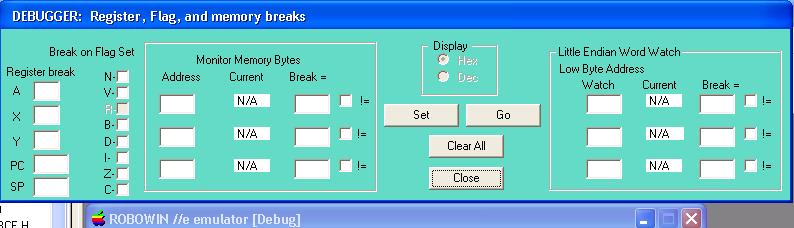
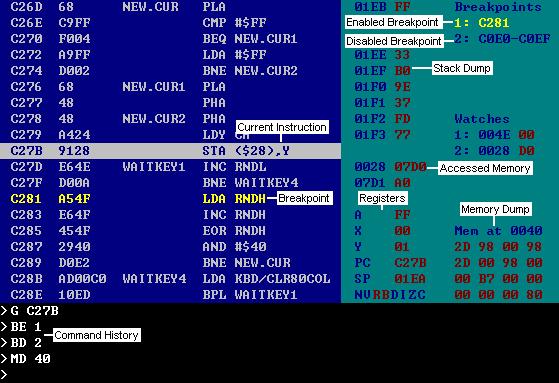 Robowin features an enhanced debugger.
You can watch code execute,
watch contents of:
Accumulator
X register
Y register
Program Counter
Stack Pointer
Status Register
commands I know:
Legend:
* (register) = A,X,Y,PC,SP
* XXXX = hex number
change contents of a register:
R (register) = XXXX
Watch a memory location:
W XXXX
watch a 16 byte section of RAM:
MEM XXXX
view status of softswitches:
PAGES
Skip watching ROM execute:
Control+Arrow Down
Holding the Ctrl key while pressing
arrow down works as a run to cursor.
It is intended to skip having to single
step through JSR HOME or JSR BELL and
the like. The red bar should be set on
the line to run to then hit the enter
key. If the red bar disappears it is
not safe to hit enter. Use Ctrl-Arrow
up to regain the bar or continue down
till it reappears.
*************************
*
* How Robowin came about:
*
*************************
By: Laine Houghton
I came to know Applewin because Robert Doerr was looking for an emulator to
run his Apple II software which controls his Androbot robots.
Robert Doerr's page
Robert is happily taking his laptop and robots on the road for
demonstrations.
Along the way I came to really like Applewin and added many modifications I
wanted and some fine ideas Robert and Rich requested. Rich's request for a
copy from clipboard was one I wish I had thought of. It has saved me untold
hours. Applesoft and assembly source found on the net can be copied to the
clipboard and with the press of a button it is typed into the apple to be
run or compiled. Not to mention today's word processors are more powerful
and easier to use.
The robot software is written and run in Forth. They way the modules are
swapped around and the fact it switches between direct polling the ACIA and
handing off the task to the SSC, coupled with a serial as well as an IR link
makes the whole thing timing sensitive.
The last release works well with the robots but a piece of code tested
earlier is not so good on version 2.0.3. A loop to directly poll the ACIA
has unacceptable performance.
I know how I want to tighten up the timing so it is faithful to Apple users
as well as the robot software. Actually the former guarantees the latter.
It does require a fair rewrite that will affect many areas and require major
retesting and bug squashing.
That for the last few weeks has killed motivation. I'm waiting for a spark
of enthusiasm :)
Also the last mod I made was limited support of .2mg files. I could or
prodos would read and write 800k images. I tried to unshrink an 800k SDK and
not surprisingly shrinkit informed me no device was available. I was trying
to decide if I wanted to fully implement 800k support.
Robowin features an enhanced debugger.
You can watch code execute,
watch contents of:
Accumulator
X register
Y register
Program Counter
Stack Pointer
Status Register
commands I know:
Legend:
* (register) = A,X,Y,PC,SP
* XXXX = hex number
change contents of a register:
R (register) = XXXX
Watch a memory location:
W XXXX
watch a 16 byte section of RAM:
MEM XXXX
view status of softswitches:
PAGES
Skip watching ROM execute:
Control+Arrow Down
Holding the Ctrl key while pressing
arrow down works as a run to cursor.
It is intended to skip having to single
step through JSR HOME or JSR BELL and
the like. The red bar should be set on
the line to run to then hit the enter
key. If the red bar disappears it is
not safe to hit enter. Use Ctrl-Arrow
up to regain the bar or continue down
till it reappears.
*************************
*
* How Robowin came about:
*
*************************
By: Laine Houghton
I came to know Applewin because Robert Doerr was looking for an emulator to
run his Apple II software which controls his Androbot robots.
Robert Doerr's page
Robert is happily taking his laptop and robots on the road for
demonstrations.
Along the way I came to really like Applewin and added many modifications I
wanted and some fine ideas Robert and Rich requested. Rich's request for a
copy from clipboard was one I wish I had thought of. It has saved me untold
hours. Applesoft and assembly source found on the net can be copied to the
clipboard and with the press of a button it is typed into the apple to be
run or compiled. Not to mention today's word processors are more powerful
and easier to use.
The robot software is written and run in Forth. They way the modules are
swapped around and the fact it switches between direct polling the ACIA and
handing off the task to the SSC, coupled with a serial as well as an IR link
makes the whole thing timing sensitive.
The last release works well with the robots but a piece of code tested
earlier is not so good on version 2.0.3. A loop to directly poll the ACIA
has unacceptable performance.
I know how I want to tighten up the timing so it is faithful to Apple users
as well as the robot software. Actually the former guarantees the latter.
It does require a fair rewrite that will affect many areas and require major
retesting and bug squashing.
That for the last few weeks has killed motivation. I'm waiting for a spark
of enthusiasm :)
Also the last mod I made was limited support of .2mg files. I could or
prodos would read and write 800k images. I tried to unshrink an 800k SDK and
not surprisingly shrinkit informed me no device was available. I was trying
to decide if I wanted to fully implement 800k support.